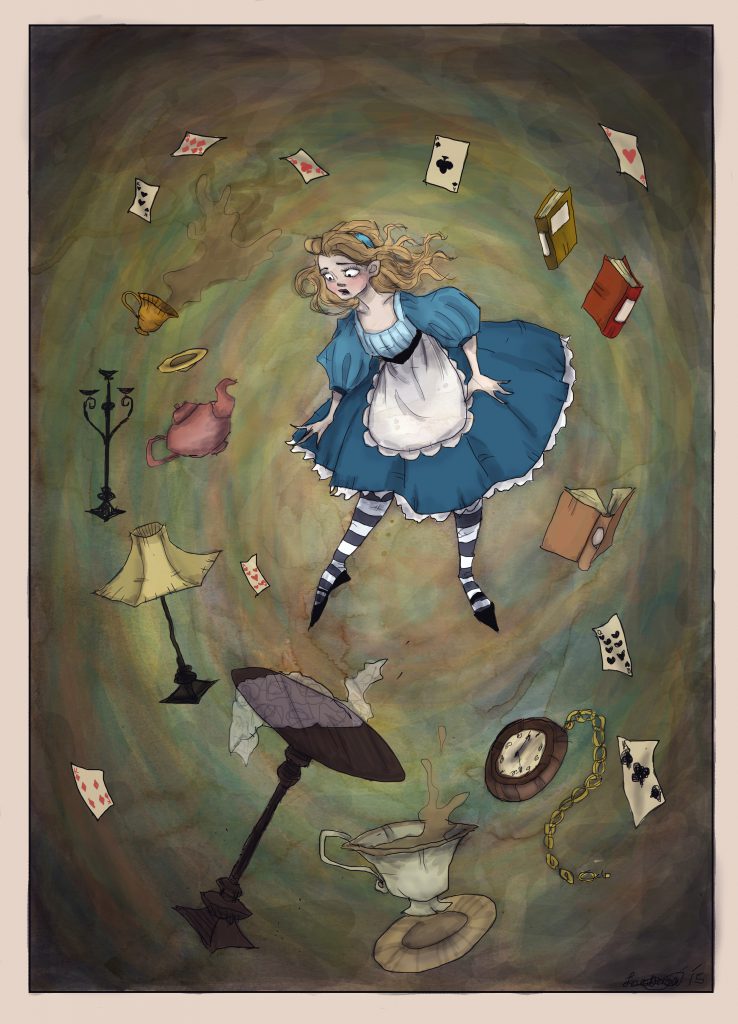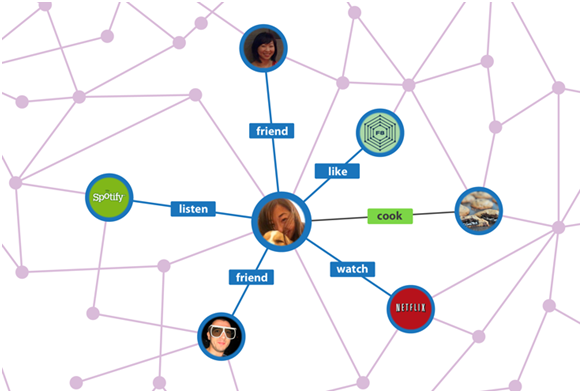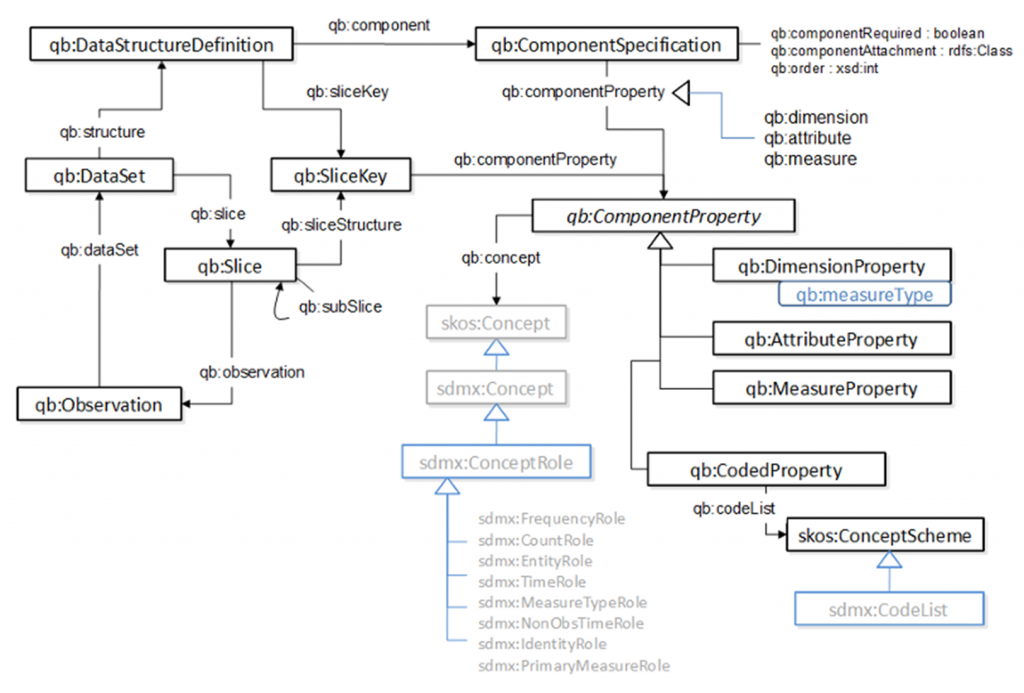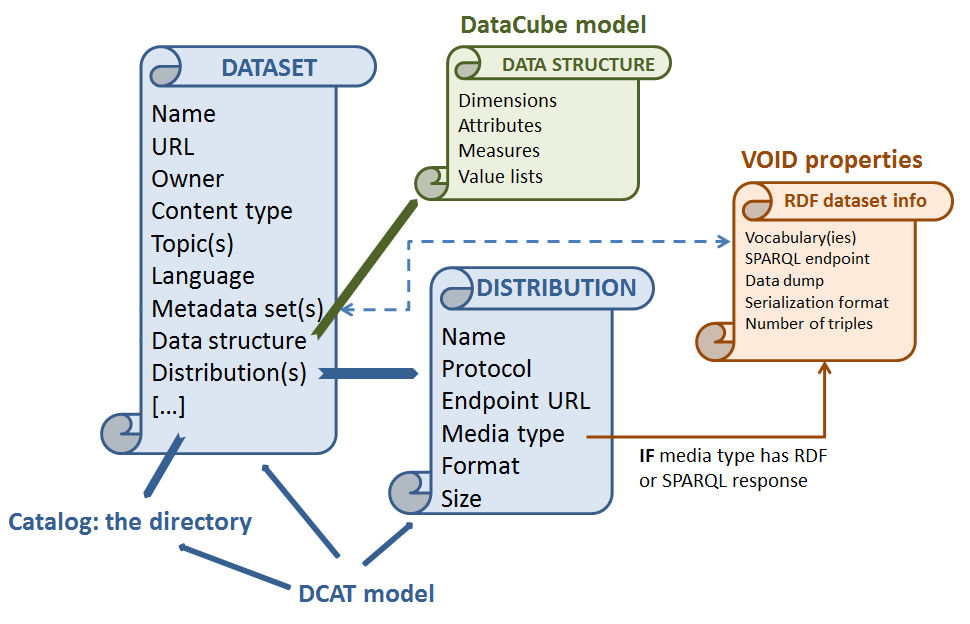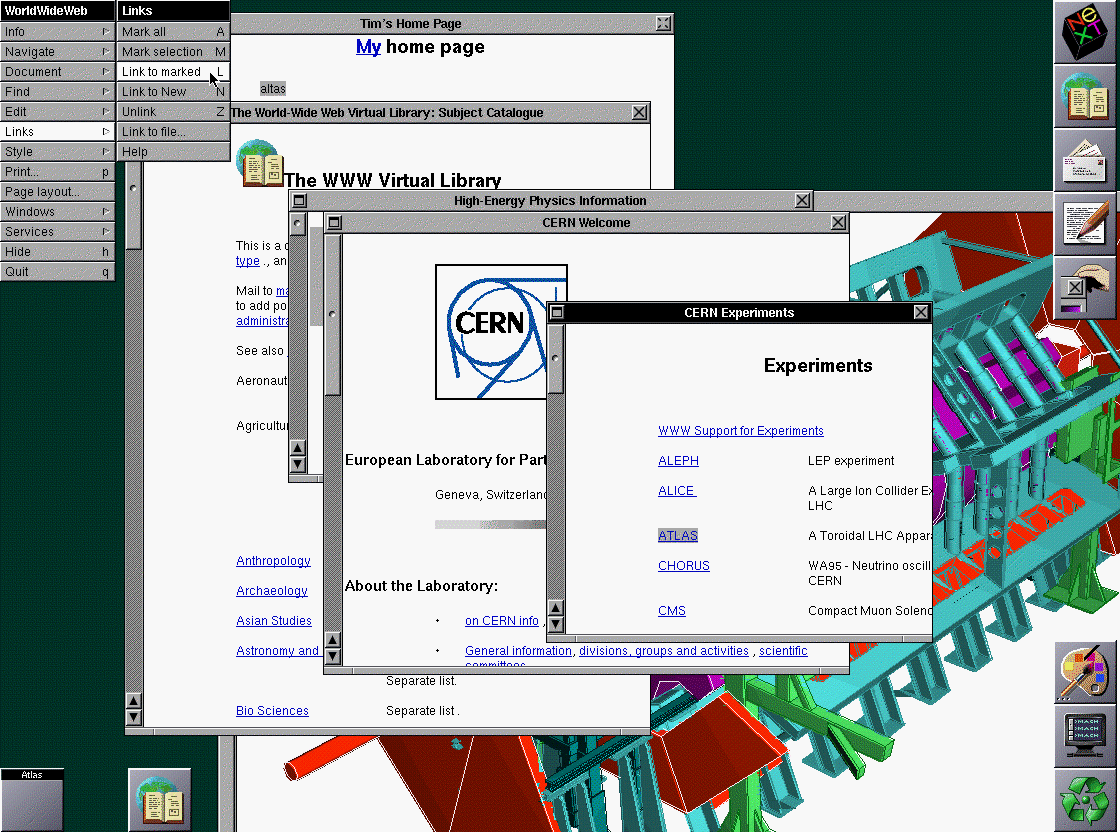or how to start a new chapter of your life
In this post, I report on how it was to start a new chapter of my life, what I did and how it felt. For a technical take on the Solidverse, there will be a follow-up post.
First things first, why a new chapter?
Job hunting usually triggers a new chapter, doesn’t it? I started looking for a job in the domain of Semantic Web. I send in a CV at Inrupt even though there was no open positions. The whole process took about 3 months. This gave me enough time to consider if I should accept the position offered to me or not. The reason why it took so long is related to the hiring process and my struggle to come back after what felt like a startup failure (read about My year of entrepreneurship).
Why Solid?
I very much agree with what the Solid Project website says: “your data your choice”. It is my first job where we all work for a greater purpose bigger than just revenue. The point is: the future is still so much bigger when it comes to the world wide web. Sir Tim Berners-Lee and the Inrupt team are spearheading a new technology, Solid, which empowers individuals and opens new value creation opportunities. Instead of waiting for the future to happen, I decided I want to be part of shaping it. I got a position as a Software Engineer on the open-source SolidOS project guided by Sir Tim Berners-Lee.
Down the rabbit hole
Everything was new… and it felt like a tremendous change. Who is not scared, a bit, by change?
The start
Inrupt is a startup and one needs to get useful. In startups, getting told what to work on is not the norm. So I started with writing my job description. This was the first exercise where I needed to think about how to do my job and what I want to work towards. Being 10 years in the industry did help! Typically, for me, the plan goes as follows:
- First month and a half: acquire knowledge about code, processes, and people.
- Following months kick-off/embed yourself in a feature/sub-project where you think you can contribute. Then focus to deliver.
There were a lot of new things for me: new programming language, new development environment, new OS, new laptop, new working culture (all remote), different timezones, open-source, new ecosystem, new people, new chat applications, new processes, new autonomy in a company, new hair color 😏. The only thing that stayed the same was my desk at home, luckily 😅 (which changed already a month before). And the fact that I already know Semantic Web.
The first official week, I felt overwhelmed by the autonomy I have. This is not for everyone! I was a bit spinning I gotta admit, the first day before I anchored myself in my usual fallback solution: create a todo list 😎. Spinning for me means: fussing around being unfocused, not knowing what to do because either there are too many tasks or because one does not know how to start, on the what to focus. A todo list always helps me. What is your fallback solution?
The second week, I started to feel a burdening imposter syndrome. You know, the feeling which we all have when we are new to something. It is the feeling of being discovered as a no-good and fired on the spot 😱. I suppose it was all normal especially because my environment involves working with people with a lot of experience from high-profile companies. Or people with years of business and developer experience. And, well, there was the ‘creator of the web boss’ things which, I gotta admit, was intimidating at first. However, reality is nothing like that.
If you ever had impostor syndrome you know what I mean 🥺. I got over it because the people I work with are just amazing, supportive, and understanding. They told me about their impostor syndrome and I did not feel judged, for a second, for my experience, background, culture, gender, and so on. And that right there made all the difference!
The middle
Compared to my previous times of starting a new job, I did not focus only on reading and learning. Instead, I decided to bang my head by taking on a code feature and work it out. Bang my head means: write code before reading the entire documentation or knowing the entire code architecture or whatever.
My new approach was so much fun!!! It worked because:
- My reading and learning focused on basics that helped me be productive – building code with node, javascript basics, npm packaging, visual studio code shortcuts.
- I know how to ‘divide and conquer’ a task, split it into subtasks and achieve small goals.
- I got great feedback on the way, through pull requests.
- And most AWESOME: I got a buddy who introduced me to SolidOS code, to the communication, and to the people (thank you Sharon!).
And what do you know: I did my first Pull Requests on open source, I learned a ton about the code, and I found tasks where I can be useful moving forward.
Towards the end of the month, I felt more on top of the code stack and I could focus again on what I wanted/needed to do after the learning phase.
- Slowly, I started to gather information about a new feature I want to kick off.
- Talked to/found people who can help me implement it.
- Exchanged some ideas and wrote up a bit of documentation.
The productive
What helped me go from getting started to be productive in a nutshell:
- Have a buddy or ask for one.
- Have a plan in place like 1.5 months learn then kick off smth.
- Don’t get demoralized that one is not productive in the first month when only learning should be the goal – make a post-it if you forget “learning is the goal”.
- Start learning about tech stack parts that make you productive – set up the environment, know how to build, use watch, and so on.
- Lean on colleagues to help with overcoming impostor syndrome and not feeling like the new person – proactively plan coffee chats.
- Divide and conquer every task – don’t get stuck in being overwhelmed by how big a task is and feel the ‘done’ effect when a small part has been achieved.
- Talk to people and listen.
And most important:
- Be kind to yourself in the process of change! Accept that you will have bad days and non productive days and days where not much will work. ‘Those too shall pass”.
The beautiful part about it was that even though I went in this endeavor with low energy, I did not get lost in stress but through kindness and patience, I was more productive than I thought I could be.
What’s next
Now I am off to my last MBA course (on leadership) so I can close that chapter of my life too. I am careful lately about my energy level and try to finish a project before starting new big ones. The startup year exhausted me there 😓.
Regarding Solid, oh!, I have so many cool things I want to do. The Solidverse captivated me completely! I felt welcomed and useful and valued. I am off to a great new chapter of my life, full of code and creativity, and collaborative work!